top of page
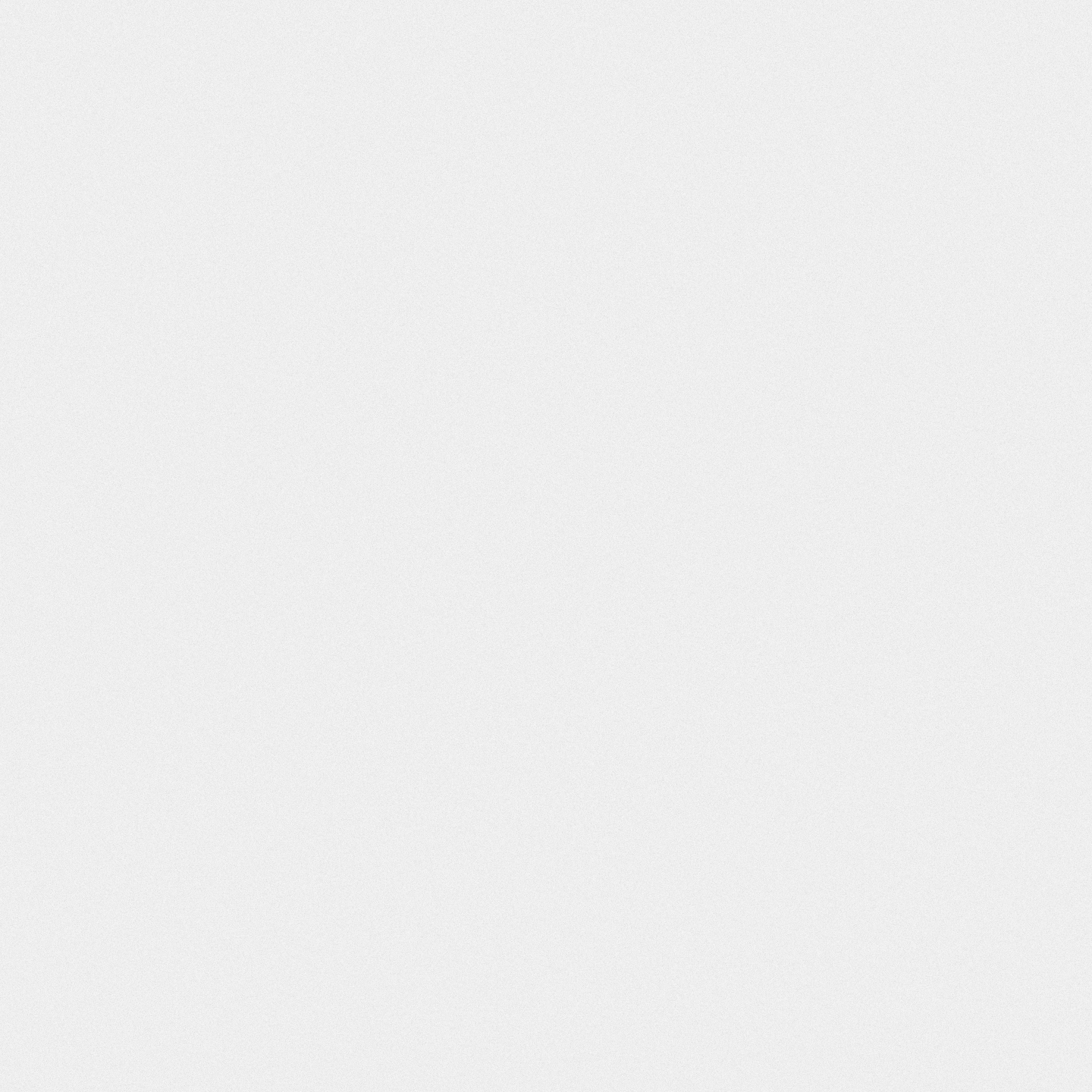
Forms
By clicking the OPSEU Forms link below, you will be re-directed to opseu.org's form repository.
Donation Request Form (Click here for Fillable PDF)
How to use a fillable PDF form
-
Right-click on the link “Fillable PDF”
-
Select “Save link as…”
-
Select desktop (or any other location on your hard drive) and click “Save”
-
Open the PDF in Acrobat Reader (double-click the icon)
-
Fill out any applicable fields
-
Save PDF (“Save As” to rename it)
-
Print the PDF, sign it (if applicable) and mail it to us
bottom of page


